Topic: How do I delete songs from my songbook??
I LOVE Chordie!! Its been a great reference for me and my band. But I want to how do I delete unwanted songs on my songbook list??
Thanks,
Bvjazz77
You are not logged in. Please login or register.
Guitar chord forum - chordie → About Chordie → How do I delete songs from my songbook??
I LOVE Chordie!! Its been a great reference for me and my band. But I want to how do I delete unwanted songs on my songbook list??
Thanks,
Bvjazz77
hi bvjazz77 - glad you enjoy the site.
After logging in to your songbook, check the little box to the left of the song(s) you want to delete.
Then page down and click the button that says "delete". That's all there is to it!
delete option has disappeared on new songbook formation! any ideas please?
It's ok thanks . I found it!
In case anyone else is having difficulties deleting a song as it has changed:
1. Click in the light grey box to the left of the song title (marked 1 in the photo)
2. Click on the bin icon above the songs (marked 2 in the photo)
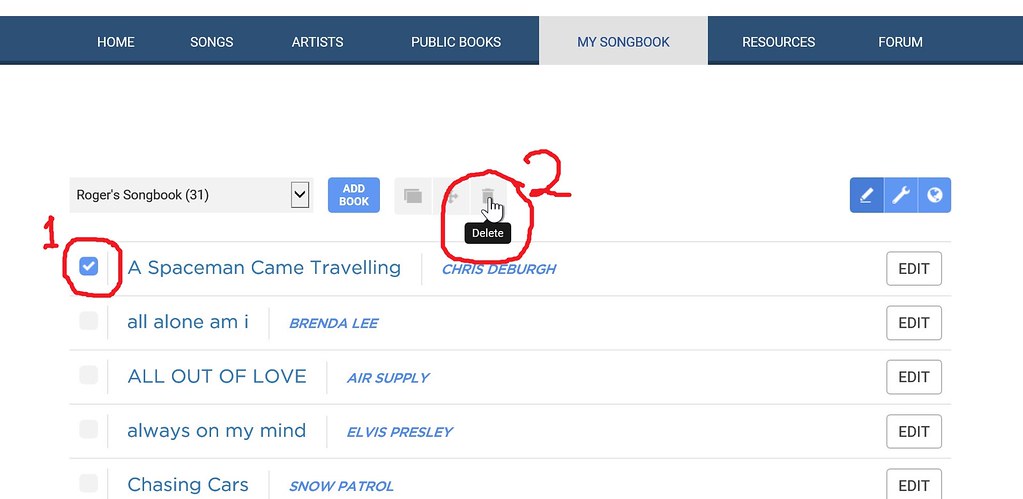
I checked song as in photo 1, I checked song as in photo 2, whats next nothing happens?
I checked song as in photo 1, I checked song as in photo 2, whats next nothing happens?
After you check the box to choose songs to delete, then select the "garbage can" to do the actual delete action - they should vanish! ![]() Sorry to hear if this isn't working for you. I've found from discussing with others that there are several things that may be an issue if your pages are not displaying as expected.
Sorry to hear if this isn't working for you. I've found from discussing with others that there are several things that may be an issue if your pages are not displaying as expected.
One main culprit when it comes to songbooks and taking actions within them is Java. Please make sure you have java installed, that it's the most recent version available (up to date), and that it is enabled in your browser. There's some more information available in this thread concerning Java: http://www.chordie.com/forum/viewtopic. … 54#p170754
It also doesn't hurt to clear out cookies and cache from your browser, although it's more likely that Java's to blame in this instance if clicking the "delete" (garbage can, rubbish bin) does not yield a result. If you continue to experience issues after updating Java and clearing cookies and cache, please DO let us know and we'll be happy to help some more! If you're not sure what I'm talking about and reviewing the information I've linked to doesn't help clear things up, don't be shy! I'll be happy to help more! ![]() There's a good amount of people that play guitar and are not computer whizzes! It's a-ok to ask for more info, and additional help with these tasks!
There's a good amount of people that play guitar and are not computer whizzes! It's a-ok to ask for more info, and additional help with these tasks!
Thanks For the reply. Since posting, now when I check the song and garbage can two new options appear to the right, ( cancel and ok) I click on (ok) and song is deleted. Problem solved.I don't remember seeing those before. Thanks again for the in reply. Rod
When I click circles next to song, and then click garbage can, the choice to cancel or delete appears . However the delete does nothing when clicked. Only the cancel works. Frustrating
Jaybird, I have no idea what you are talking about. No where can I find any circles next to a song neither in the library or my songbooks, there are square boxes for 'View' 'Font; etc. but no circles so I cannot help without further information.
Roger
When I click circles next to song, and then click garbage can, the choice to cancel or delete appears . However the delete does nothing when clicked. Only the cancel works. Frustrating
Good morning Roger.
I'm having the same issue as Jaybird (without the circles ![]() ). Java is enabled and I clear cache regularly.
). Java is enabled and I clear cache regularly.
I highlight the song using the box to the left of it and hit the "trash" icon. A box opens with the choice to "cancel' or confirm ("OK"). The cancel button is active and works but the OK button doesn't.
Wanted to let you know it's not just Jaybird.
If the song is in a Songbook (which is the only time that you would want to delete a song) you tick the box to left of the song name. Then click on the 'Delete' button ( top of the song list in the middle of the page) as shown in the photo in a earlier post. This will bring up 'DELETE SELECTED SONGS?' on the left of the page with a Cancel and an OK box on the right to terminate the procedure or delete the song.
I have just done this so it works for me.
"BRAINWAVE" - Just remembered that a while ago I had a problem with buttons on the right hand side of the screen not functional and I found that I had my browser window set at 125%, reducing back to 100% cured the problem, so maybe you are experiencing the same.
Roger
Sure enough!! ![]()
These old eyes need help with reading so I had my browser set to 125%. Brought it down to 100% and the OK button became active.
Thank you.
I just had the same problem as the last 2 posts and I reduced my view to 90% and then the ok button worked. I have another problem however. When I add How Deep Is Your Love by the BeeGees to my songbook something happens to it where it's unreadable, it's like jargon. Anybody know what I'm speaking of and how to fix it?
Hi Kateskw,
There is not 'How Deep Is Your Love' by the BeeGees in the Chordie library, only versions by Dru Hill and by Portrait. so I have no idea where you are finding the song.
Roger
Guitar chord forum - chordie → About Chordie → How do I delete songs from my songbook??