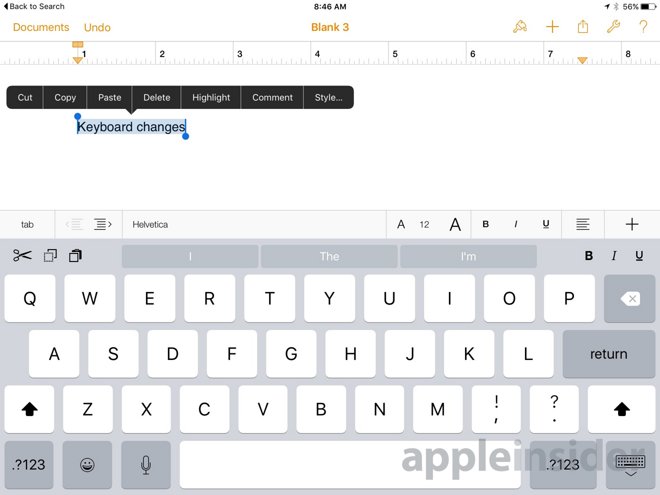Re: Chordie's new format
Hi,
I have really enjoyed using Chordie over the last several years but the new format has me befuddled. The print and. grid options (side, bottom or no grid} appear to be nonexistent. Also, where the chords are inserted within a lyric word; the chord appears above as it should, but there is a large gap in the word. These are the only problems I have detected so far but I haven't been able to do much with it. I hate to play the geezer card but at 71 I'm not much of a techno-cat. Hope I have this in the right place.
Thank you. Wayne
Hey Gander! You should find the options to print on the right hand side just above the chords now when using a computer. The different display options for printing were removed, now print brings up your print dialog to change options directly using your printer's software. I'm curious, how did you prefer printing in the past compared to how the printing works now? Did you prefer printing songs without chords included, or at the bottom?
As for the chords and lyrics and a space... I saw a song like that the other day myself. When I viewed the chordpro for that song, I see that the original author had placed extra spaces in the song. I believe what you saw is probably the same issue. The thing is, since Chordie pulls the information from other places, it displays that information the way it was written (reading the special formatting). If the song was formatted badly, then it will display badly, unfortunately.
Good news though! Should you feel inclined to do so, you CAN fix it. If you add the song to your songbook, you can then edit the version you have saved. ![]() If you want to provide a link to the song, we can all take a look and let you know how it can be changed and saved for better display without the extra spaces!
If you want to provide a link to the song, we can all take a look and let you know how it can be changed and saved for better display without the extra spaces! ![]()
What constitutes excellent music is in the ears of the listener.