Topic: Songbooks Issues? Please Post in THIS thread for help!
Searched for an answer to this on the forum. No luck.
Since the revamped site my songbooks are missing. How can i find them please?
You are not logged in. Please login or register.
Guitar chord forum - chordie → About Chordie → Songbooks Issues? Please Post in THIS thread for help!
Searched for an answer to this on the forum. No luck.
Since the revamped site my songbooks are missing. How can i find them please?
Hi there,
Please click on the 'MY SONGBOOK' in the blue header bar. Then, below the blue bar, and to the left you will see 'My songbook (0)' and, at the side, a rectangular box containing a 'V'. Click on the 'V' and hopefully you will see your songbook/s listed.
If this does not work please let me know,
Roger
Edit to add photo: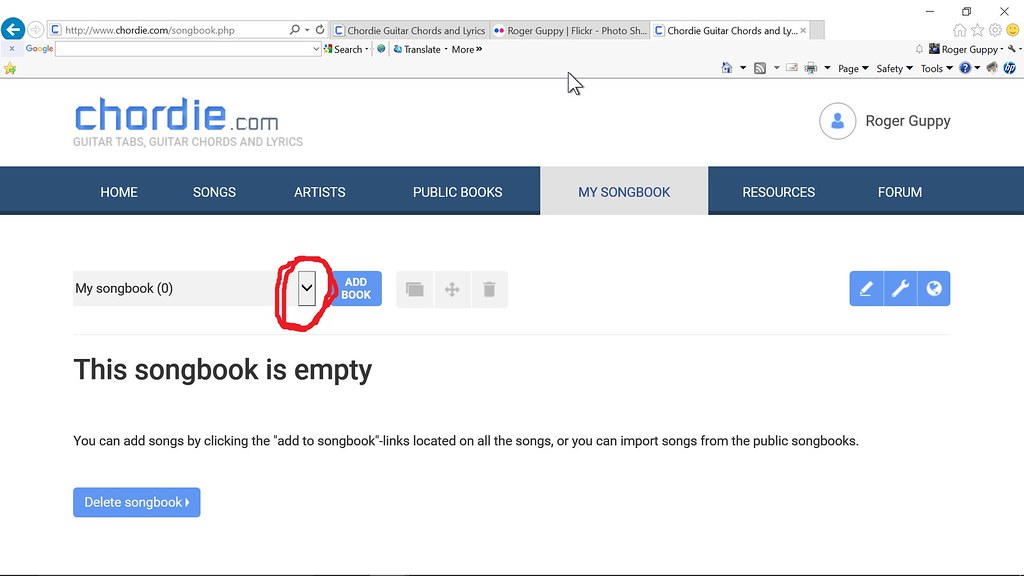
Yep. That's how I found mine.
Thanks Roger, All sorted now....
I can see my songbook in the drop down list but when I click it I get this message:
Private Songbook
You did try to access a songbook owned by somebody else.
If you got this link from somebody you know, please contact that person to ask if he/she can make this book public.
- It used to be Public. Don't know how to change it. Even if it was private, shouldn't it still let me see the songs?
I can see my songbook in the drop down list but when I click it I get this message:
Private Songbook
You did try to access a songbook owned by somebody else.If you got this link from somebody you know, please contact that person to ask if he/she can make this book public.
- It used to be Public. Don't know how to change it. Even if it was private, shouldn't it still let me see the songs?
Yes, if the songbook has been saved to your profile, even if it's private YOU should still be able to view it. Let's try some quick troubleshooting! Sign out of Chordie and close all open browser windows and tabs, then open your browser back up and clear the cache. Then try coming back into Chordie, sign in again, and see if you are now able to access that songbook. If you continue to get the error, let us know and we can submit this as a possible bug. I'm curious as well, if you're still getting that error, do you have other books saved that you ARE able to view? ![]()
Sorry this doesn't work for me this is what I get My Songbook
The songbook is your personal collection of guitar chords and guitar tabs.
After you have added the songs to the songbook, you can edit the songs to correct errors. You can also print the songs as a high quality booklet.
To use the songbook you need to log in. It is free to register.
I am signed in any suggestions? jim
Jim there appears to be a bug here, I will report it for you.
Roger
The log in issue should be resolved now. Sorry about the frustration, and thank you to everyone that reported it! That made the fix much quicker! ![]()
If you're still having issues with missing songbooks, let us know!
Hello,
i have just entered this great page. One of the best features for me is the possibility to create an own songbook. Therefore i registered. But after setting the password i cannot find my songbook: not in order to add a song to my songbook (the field is empty) nor in the menu "my songbook" (only a white page).
Would you please help me and tell me what i have done wrong?
kind regards
Rainer
Hi Rainer,
Welcome to Chordie. The Songbook should already be in place but empty, so please try looking at a song, then add it to your Songbook by clicking on the 'ADD' shown in the photo below. Hopefully when you have something in it you will be able to see it. Let me know how you get on please.
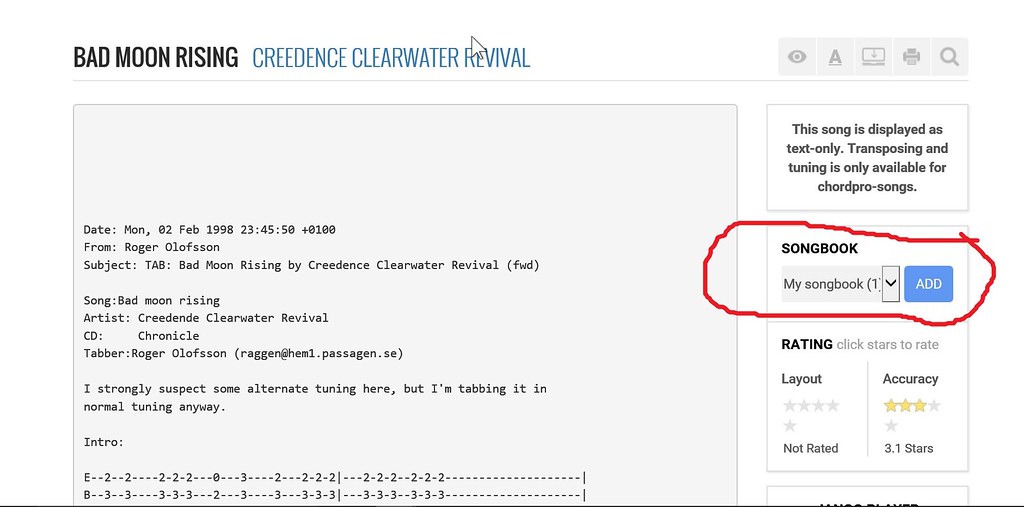
Roger
Hi Roger,
thanks for your answer. Yesterday, shortly after registration, i put a song into "My Songbook". It worked for a short time. But after that i could not even find my songbook. When I try to put a song into my songbook now the array that you have surrounded red in your answer is absolutely empty.
I have already emptied the cache an i have used safari instead of firefox: always a white screen or an empty array, respectively.
kind regards
Rainer
I have the same problem as Rainer. I'm a registered member. The input box next to "Add" (as circled) remains blank and when I go to My Songbook the page is completely blank with no tools available at the top. The My Songbook page address ends "Songbook id= " showing no Songbook name.
When you hit the "My Songbook" button at the top of every page, does it take you to the page where it should be? I thought mine was gone too.
If you can get to that page you should be able to hit that little "down" arrow right next to "My Songbook (0)" That will bring a dropdown menu and your book should be there. Mine was. And just so I didn't have to go through that little process, I deleted the one that said "My Songbook (0)". Now when I go to that page it says "UncleJoes Songbook".
Thanks to Unclejoesband for trying to help me but when I hit "My Songbook" it takes me to a completely blank page. I've never seen "My Songbook (0)" not even next to the blue "Add" button circled in the screen grab above. I'm also having problems with transferring songs to the "Songbook" app via an internet search. All this since the recent changes to the web site.
HI I have the same issue as Deadeye. I can see my songbook listed and it tells me there are 83 entries which is about right. Every time I try to access it I get this:
You did try to access a songbook owned by somebody else.
If you got this link from somebody you know, please contact that person to ask if he/she can make this book public.
I have cleared the cache and restarted the browser but I still cannot access my folder. I have been a user for a number of years and it would be a shame to lose that songbook.
Great great site btw.
Cheers
Peter
Thanks to Unclejoesband for trying to help me but when I hit "My Songbook" it takes me to a completely blank page. I've never seen "My Songbook (0)" not even next to the blue "Add" button circled in the screen grab above. I'm also having problems with transferring songs to the "Songbook" app via an internet search. All this since the recent changes to the web site.
Well I guess the problem is above my pay grade.
I'm sure someone will be along to help figure it out. The folks that run the site are incredibly busy right now working out the bugs.
So, the folks that can't see a songbook at all... please clear your cache and then you'll need to log back into chordie. Once you've done that, see if you can then add a new song to your songbook. Let me know if this works. Also, on your "My Songbook" page (http://www.chordie.com/songbook.php) can you see the option to "Add Book"? If so, please do that, and THEN try to add a song to your newly created book. It almost sounds like you're viewing the other pages without being logged in. If you still can't add any songs, see anything different, I'll be asking some questions about your browser next. ![]() If you're not sure how to clear your cache, there are specific instructions available here fo different browsers: http://www.wikihow.com/Clear-Your-Browser's-Cache
If you're not sure how to clear your cache, there are specific instructions available here fo different browsers: http://www.wikihow.com/Clear-Your-Browser's-Cache
Peter (Trugmolly) - And Deadeye - Still having this issue? Can you please try to clear your cache one more time? Can you view public books? Here's one of mine that I just double checked IS public: http://www.chordie.com/songbook.php?songbookid=269030 Do you get an error viewing that?
Can you create a NEW book? (as described above). If so, please add a few songs to it, and then see if you're able to view the NEW book without any errors. Is it possible that you have TWO accounts on Chordie and you've tried signing in with the other account recently? If so... clear your cache, and then ONLY log in with the account in question and see if you can view the songbook. Make sure NOT to sign in with the other account until you can verify if the first account is working. Are you having issues with the other account (if you have one)?
Let me know how this works. If it's still not working, I'll be asking browser questions too. Please understand right off the bat, Chordie is going to work with the latest version of popular browsers. You'll need at LEAST Internet Explorer version 9 or newer (if you're using an older PC - still running Win XP - you're probably using an out of date browser). I have a very strong preference to Mozilla Firefox and Google Chrome browsers. You may need to make sure your browser is up to date. If you're not sure how to do this, I can help. On the other hand though, if you DON'T already have Firefox or Chrome, downloading one of those for free and logging in on it will ensure a clean cache version of the latest browser and may save a lot of time. And YES, the issue could be with your account itself, but I'd like to make sure it's not something else first. The admin may have to manually look into your accounts. THANKS!!!
HI
All is good now thanks. I logged in today and my songbook appeared which was nice. I did not do anything else apart from clear the cache yesterday which I did a couple of times with re starts so not sure how it resolved itself. I may have run cc cleaner earlier today before I went out but I actually forget if I got around to doing it. Anyway I mostly use Firefox. Happy to have it back and once again it is a fantastic site. I am off to twang and make luvverly sounds.
Thanks for the speedy responses and I hope everyone gets theirs sorted asap.
Peter
So, the folks that can't see a songbook at all... please clear your cache and then you'll need to log back into chordie. Once you've done that, see if you can then add a new song to your songbook. Let me know if this works. Also, on your "My Songbook" page (http://www.chordie.com/songbook.php) can you see the option to "Add Book"? If so, please do that, and THEN try to add a song to your newly created book. It almost sounds like you're viewing the other pages without being logged in. If you still can't add any songs, see anything different, I'll be asking some questions about your browser next.
If you're not sure how to clear your cache, there are specific instructions available here fo different browsers: http://www.wikihow.com/Clear-Your-Browser's-Cache
Peter (Trugmolly) - And Deadeye - Still having this issue? Can you please try to clear your cache one more time? Can you view public books? Here's one of mine that I just double checked IS public: http://www.chordie.com/songbook.php?songbookid=269030 Do you get an error viewing that?
Can you create a NEW book? (as described above). If so, please add a few songs to it, and then see if you're able to view the NEW book without any errors. Is it possible that you have TWO accounts on Chordie and you've tried signing in with the other account recently? If so... clear your cache, and then ONLY log in with the account in question and see if you can view the songbook. Make sure NOT to sign in with the other account until you can verify if the first account is working. Are you having issues with the other account (if you have one)?Let me know how this works. If it's still not working, I'll be asking browser questions too. Please understand right off the bat, Chordie is going to work with the latest version of popular browsers. You'll need at LEAST Internet Explorer version 9 or newer (if you're using an older PC - still running Win XP - you're probably using an out of date browser). I have a very strong preference to Mozilla Firefox and Google Chrome browsers. You may need to make sure your browser is up to date. If you're not sure how to do this, I can help. On the other hand though, if you DON'T already have Firefox or Chrome, downloading one of those for free and logging in on it will ensure a clean cache version of the latest browser and may save a lot of time. And YES, the issue could be with your account itself, but I'd like to make sure it's not something else first. The admin may have to manually look into your accounts. THANKS!!!
Hi mekidsmom,
thanks for your answer. Unfortunately i have still the same problem:
- I have cleared cache (using the frefox menu and ccleaner) -> can't ee my songbook.
- the "my songbook"-page i absolutely empty. There is no button.
- public books can be viewed, http://www.chordie.com/songbook.php?songbookid=269030 can not be viewed (error), there is no button for "new songbook".
- at the moment i have only one account
- firefox version: 44.0.2
kind regards
Rainer
i recently signed up with the intent of adding songs to a songbook, however I do not have a songbook page. The page is blank. I have cleared the cache and that did not help. I have tried several browsers (Chrome, firefox, waterfox, opera, internet explorer, sea monkey and edge) and they all have the same results, blank page. I can view public songbooks with no problem. I have tried using the "add" button but that does not work either (blank songbook).I do not believe that this is a browser issue, it seems that I do not have a "songbook" page associated with my account.
Hi there, just like drrichpcmd there is no change after clearing cache. I am logged in and my username appears at the top of the page. I can see public songbooks and the ADD button but the input box is completely empty. When I click on the down arrow to select a (different) songbook a blue underline appears but no songbook name. If I then click "Add" after a while a completely blank page appears (no tools, buttons,text etc) and the address bar at the top contains the following
"http://www.chordie.com/songbook.php?songbookid= "
I am using Chrome browser Version 48.0.2564.109 m on Windows 10
GLAD to hear SOMEONE got their stuff working! YAY for that!!!!
And then a big fat, HUMPH! Well... it seems like we should be seeing a LOT more people with issues like these if it was entirely a new user issue. However, I am concerned because ALL of you still having issues have registered here since the site was moved to our new server. Ok, I have one question and one task for each of you that has stated that you're still having issues with the inability to add songs to your songbook and getting weird blank songbook id's.
QUESTION: When you registered your account, do you recall receiving an account confirmation email that you had to click on to finish registering and activating your account? And you DID click it right? ![]() I expect to see a Yes and Yes from everyone! Although "I don't remember" is fine, and a "NO" will be a really strong sign of what the problem is! LOL! I just want to make sure that DID happen. You should not be able to post here in the forums if you didn't verify your email address already.
I expect to see a Yes and Yes from everyone! Although "I don't remember" is fine, and a "NO" will be a really strong sign of what the problem is! LOL! I just want to make sure that DID happen. You should not be able to post here in the forums if you didn't verify your email address already.
TASK: Go to this website: Click here to send me your browser info about being unable to add songs to your songbook
In the NAME field please enter your registered CHORDIE username (ie: mine is mekidsmom) and enter your email address in the appropriate field.
THEN, come back in here and post a reply letting me know your answers to the Question and that you've completed the task.
---------------------------------------------------------------------------------------------------------------------------------
The information about your browser and system will be emailed to ME and me alone, no one else will be viewing it at this point. After I review the information, if I don't see anything that jumps out as the culprit, I will share the information with our Admin along with your usernames, Chordie account info, etc so that he can take a look at your accounts.
For clarity, the website I'm sending you to is called whatismybrowser.com, I have embedded some information into the link so that I don't have to enter my email address on the forums publicly (this helps prevents spammers searching for email addresses to collect them and then send me spam). I've also embedded my "name" (although it's not my name, it's a reference to this thread). Basically, by embedding that information into the link, it will pre-populate on the webfrom that you'll enter your forum name and email address into, making life easy! ![]() You can scroll UP on that page to see the information that will be sent to me. If you know stuff about stuff, and see that there's something that might be off, feel free to use the information that's provided on that page to update whatever needs updating and then try Chordie again. If all is good, you can of course just reply here. If not, then you can always go back to the link and send the info over to me at that time. It sounds like a few of you know a little about what you're doing, so I don't want to insult you at all, I just want to make certain that there's not some weird little thing throwing stuff off. In the past, people had problems viewing pages and it took us forever to figure out the issue had to do with some add-ins they had installed on their browsers. So, I think just asking for all this info up front after basic troubleshooting will prevent issues down the road. We can just cross so many things off the list of possibilities this way!
You can scroll UP on that page to see the information that will be sent to me. If you know stuff about stuff, and see that there's something that might be off, feel free to use the information that's provided on that page to update whatever needs updating and then try Chordie again. If all is good, you can of course just reply here. If not, then you can always go back to the link and send the info over to me at that time. It sounds like a few of you know a little about what you're doing, so I don't want to insult you at all, I just want to make certain that there's not some weird little thing throwing stuff off. In the past, people had problems viewing pages and it took us forever to figure out the issue had to do with some add-ins they had installed on their browsers. So, I think just asking for all this info up front after basic troubleshooting will prevent issues down the road. We can just cross so many things off the list of possibilities this way! ![]()
PLEASE only click on the "click here to..." link above if you're having an issue with THIS particular topic at hand, are posting about it in the forum, and need to send your browser information to me! Otherwise, just go to www.whatismybrowser.com if you're curious about the information that I've asked them to send me, and want to see your own browser information. It's a pretty cool site. I've used a website similar to this for work tech support stuff.
Hallo Mekidsmom,
concerning your questions: YES and YES. I have sent you my browser information
My browser info:
Chrome Version 48.0.2564.116 m
Yes I did click the verify link that was sent when I registered
I have also submitted via the link you provided:
TASK: Go to this website: Click here to send me your browser info about being unable to add songs to your songbook
In the NAME field please enter your registered CHORDIE username (ie: mine is mekidsmom) and enter your email address in the appropriate field.
THEN, come back in here and post a reply letting me know your answers to the Question and that you've completed the task.
Guitar chord forum - chordie → About Chordie → Songbooks Issues? Please Post in THIS thread for help!