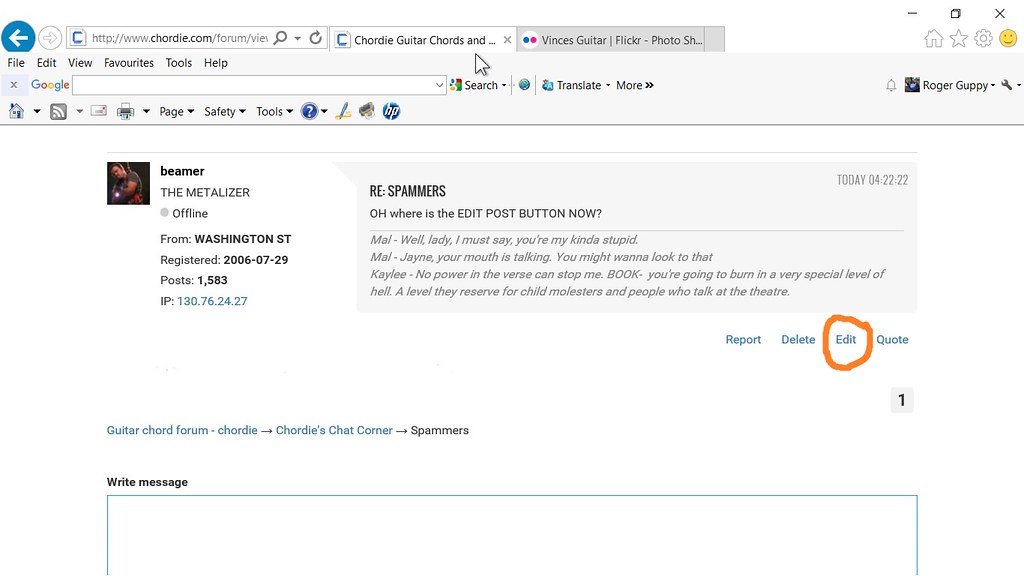unclejoesband wrote:Nope. Nothing there.
I see you posted in the other thread (bug reporting) - but since I already have a photo for reference in this one, we'll carry on here. 
Peculiar... Let's try some troubleshooting ASSUMING you are using a computer. If not, don't waste your time reading this... if you're on a mobile device, just reply that you are, because that may be completely different directions.
1. log out, close down entire browser and all open tabs, open browser back up and log in. Come back here, look or the report/quote. No dice? go to #2
2. close all browser tabs and windows except ONE - log out of chordie. Clear browser cache. (need instructions? go here and click the browser you are using up at the top for detailed directions with photos: http://www.wikihow.com/Clear-Your-Browser's-Cache ) After clearing cache, close the browser completely, open it back up, come back and log in, find the report/quote buttons in the forum thread. STILL no dice? Go to #3
3. Browser: It's possible (and maybe even likely - especially if you're using an older computer and operating system) that you're using an outdated version of Chrome, Firefox, IE, or Safari. No, you don't HAVE to have Windows 10 or X, but your browser may not display websites correctly if they're old. So, verify your browser is up to date. Here's some instructions: http://www.wikihow.com/Update-Your-Browser - as always, it's best to close out everything else except the page you're working on when making browser changes, so log out of chordie, close everything else out before you update, after updating make sure to close the last open browser window, open back up, log back in, check for links.
4. STILL NO DICE? GAHHHH! Now that's just weird. Did you put your reading glasses on? Zoom the page in? Are you SURE? LOL!  Um... send me an email. I might need to give you some specific tasks to do to try to figure out what's going on.
Um... send me an email. I might need to give you some specific tasks to do to try to figure out what's going on.
Art and beauty are in the eyes of the beholder.
What constitutes excellent music is in the ears of the listener.
![]()
![]()