Topic: Addition of 5 popular songs popup
The addition of the "5 popular songs" popup blocks the first 3 chords of all songs. This is a TERRIBLE change. how can we get rid of it?
You are not logged in. Please login or register.
Guitar chord forum - chordie → About Chordie → Addition of 5 popular songs popup
The addition of the "5 popular songs" popup blocks the first 3 chords of all songs. This is a TERRIBLE change. how can we get rid of it?
Hi! Thanks for letting us know. Not everyone is having the issue you describe, and our admin has been making changes to the layout recently. Can you please provide details as to the system you see this on (mobile device, PC, Mac?) And the browser (safari, chrome, Firefox, etc)? This way we can determine where the issue is and help to prevent it from continuing. Thanks!!
Good Morning Amy, I bumped another thread a couple days ago about that problem because I also noticed it.
http://www.chordie.com/forum/viewtopic. … 45#p158345
Just cropped up after the latest site re-work.
Doug
Hmmm... I'm not seeing this issue myself using Firefox.
I have the problem on Chrome, running windows 8 on PC if that makes any difference.
Thanks,
joe
I have heard google chrome can hurt a lot of applications.
Just my opinion, but I think they all make promises they fall short of keeping.
For instance, Firefox, my present browser, promises faster speed for gaming, but I haven't seen it and it sure pulls down the mbps's when I play Warcraft. It's like a 4 cylinder car trying to make its way up the Smoky Mountains. ![]()
When I get out of the game, it's a little faster, but not much. I have 4 Gb at the moment and have two more empty slots, so does anyone know if more RAM will increase my speed? Due to being on fixed incomes, I can't really justify buying a new machine, so "tweaking" is about where I am at the present time. ![]()
Thanks
Bill
I have the problem on Chrome, running windows 8 on PC if that makes any difference.
Thanks,
joe
Hey Joe! Thank you for the details! I haven't seen this issue myself. Can you specify what version of Chrome you're using? Click on the three little bars in the upper right hand corner (under the red X), then on the drop down, click "About Google Chrome" and you should see a Version number on the next page. The current version I have is 40.0.2214.91 - if your version is a number lower than that, updating Chrome might solve the issue.
Please let us know what the version number is if it's different, and then update if you're able to! ![]() THANK YOU!!!!!!!
THANK YOU!!!!!!!
Amy
Hi, I see this problem on my Mac running OS X 10.10.1, using either Safari (8.0.2) or Chrome (40.0.2214.91). It's extremely frustrating! Can you please roll back this change until this is resolved?
UPDATE: The problem only occurs in Safari when I have the Adblock Plus extension enabled, but it occurs in Chrome all the time, i.e. without that extension installed.
Thanks.
Hey Joe! Thank you for the details! I haven't seen this issue myself. Can you specify what version of Chrome you're using? Click on the three little bars in the upper right hand corner (under the red X), then on the drop down, click "About Google Chrome" and you should see a Version number on the next page. The current version I have is 40.0.2214.91 - if your version is a number lower than that, updating Chrome might solve the issue.
I'm having the same problem and I am using the version you've listed. ![]()
Hi there,Im on FIREFOX on my laptop ,,and Im getting the same. Il try EXPLORER just to confirm. A GEAT SITE THOUGH
HI again, just tried CHROME version 40.2214.93m and everything is as it was there, couldn't get on to IE, Il stay on Chrome. Thanks B
So far, from Doug's other post linked here it looks like some ad blocking browser extensions may be messing with the layout of the page, although EricSh is still having the issue in Chrome. I'm curious if there's other ad blocking software installed on your computer that may be the culprit though (a lot of antivirus software also has ad blocking software built into it). There are a TON of possible culprits.
Pop-up ad blocking software shouldn't affect how you view the site, but additional ad blocking extensions or software might. This site is built with tons of frames, and some of the frames include auto generated google ads at a certain width and height. If the Google Ad's aren't displaying, then the frame the ad is supposed to be in may auto shrink, causing the rest of the page to not render correctly. It sounds like this is what's happening. We'll make certain Admin is aware of the issue. There may be a way for him to set each frame to a certain width and height even if nothing is displayed within it.
The downside here, is if you aren't seeing ads, then you aren't clicking on them. Chordie is a free website with no membership fees, so the small revenue from the ads is what helps to keep Chordie online (website hosting fees, bandwidth for our hundreds of thousands of members isn't free for the man behind the scenes). So, of course you could try to make sure that you're not totally shutting off all ad displays to make sure you can see the site as it's intended to be viewed. Now that we know what's likely causing the issue though, admin can take a look and see about a possible fix.
THANK YOU ALL for the detailed information provided. If you can send a screenshot (the snipping tool in Windows is nice for this) of the issue to admin@chordie.com along with the browser version and any extensions, that would also go a long way to helping him configure things differently!
Amy
Note, on the song page you should see 2 advertisements. One at the top and one on the side. To see where these ads should appear you may view this example here: https://drive.google.com/file/d/0B9KrI_ … sp=sharing
I have scribbled out the song due to possible copyright issues with sharing this photo. I have also circled in yellow highlighter where the ad's should be displaying on a song page. If you aren't seeing ads in these locations, and the 5 songs is covering up the chords, chances are you have some ad blocking software causing an issue with the page display as described in my previous post. If you ARE seeing the ads here, and it's still causing an issue, please let us know so we can help Admin determine the cause to find a solution! ![]() Thanks!!
Thanks!!
I agree with Amy, that the ad blocking is deleting the frame compressing the page causing the display overlap.
As an "aside", the other day my "IT Guy" was telling me about a different extension that I might check out..... (senior moment) for the life of me I don't recall what it was! Anyway, it was intended to obscure your ad tracking trends..... not by blocking trackers, but by registering "click through" on EVERY ad on EVERY page you visit EVERY time you visit! That would really drive the ad revenue up on a site you like to support!
I'll get the scoop and post it somewhere like Chat Corner so members who like can decide if it's viable as a way to help Chordie a few cents at a time. Ad $$$ do contribute to keeping Chordie free. Here it is: https://dhowe.github.io/AdNauseam/
A Firefox extension that runs in concert with adblock (required), version for Chrome "coming soon".
I am using Windows 7-64 Bit explorer 11. If the 5 songs ad could be turned sideways (spread out horizontally under the main header ) I think that would clear the chord diagrams. I also get the overlap on Firefox. Really like the site and the resources available.
Kaspersky Internet security is my AV.
Note, on the song page you should see 2 advertisements. One at the top and one on the side. To see where these ads should appear you may view this example here: <link elided so I can post>
I have scribbled out the song due to possible copyright issues with sharing this photo. I have also circled in yellow highlighter where the ad's should be displaying on a song page. If you aren't seeing ads in these locations, and the 5 songs is covering up the chords, chances are you have some ad blocking software causing an issue with the page display as described in my previous post. If you ARE seeing the ads here, and it's still causing an issue, please let us know so we can help Admin determine the cause to find a solution!
Thanks!!
I'm satisfied that I can see the page properly in Safari if I disable AdBlock Plus. However, I'm seeing the ads in Chrome but the chords are _still_ being blocked. I have a screenshot I'll send to admin@chordie.com.
I'm satisfied that I can see the page properly in Safari if I disable AdBlock Plus. However, I'm seeing the ads in Chrome but the chords are _still_ being blocked. I have a screenshot I'll send to admin@chordie.com.
Thank you very much! ![]() I know you said you don't have the extension installed on Chrome, so any additional info you can provide to admin about what you DO have running would be awesome. Although you've found a way around the issue, you're still willing to take a minute to send the screenshot and I really appreciate it very much (as does Admin, even though he's not here often, he IS working hard to solve issues).
I know you said you don't have the extension installed on Chrome, so any additional info you can provide to admin about what you DO have running would be awesome. Although you've found a way around the issue, you're still willing to take a minute to send the screenshot and I really appreciate it very much (as does Admin, even though he's not here often, he IS working hard to solve issues).
I am using Windows 7-64 Bit explorer 11. If the 5 songs ad could be turned sideways (spread out horizontally under the main header ) I think that would clear the chord diagrams. I also get the overlap on Firefox. Really like the site and the resources available.
Kaspersky Internet security is my AV.
Kaspersky does have ad blocking software built in, and it's not just blocking pop ups.
"Blocked and Allowed URLs
If you find that Kaspersky is overzealous when blocking non-ad content or that you want to see some advertisements, you can add them to the whitelist or allowed URLs and still use Anti-Banner. You must check to enable this on the "Anti-Banner" settings screen of your program. You can then add URLs to banners or the websites that host them to the allowed list. Similarly, Kaspersky features a blocked or blacklist of websites. Kaspersky has already populated this list to include known ad websites; however, you can enable this tool and ad new websites, of which Kaspersky may not know, or specific banner URLs to the list."
Quote from: http://smallbusiness.chron.com/meaning- … 31707.html
You may want to look into setting Chordie's domain to the allowed list to ensure the ads are displayed and then the 5 songs module won't end up covering the chord diagrams. ![]() I'm sure there's info available on Kaspersky's website or help dialog to do so.
I'm sure there's info available on Kaspersky's website or help dialog to do so.
mekidsmom you rock. I followed your directions and then opened a song and VOILA there were the first three (row) of chords. Thank You very much!
mekidsmom you rock. I followed your directions and then opened a song and VOILA there were the first three (row) of chords. Thank You very much!
YAY! Yippie! Yahoo! Can I get a whoop whoop?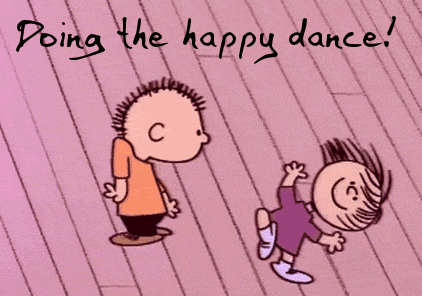
As an "aside", the other day my "IT Guy" was telling me about a different extension that I might check out..... (senior moment) for the life of me I don't recall what it was! Anyway, it was intended to obscure your ad tracking trends..... not by blocking trackers, but by registering "click through" on EVERY ad on EVERY page you visit EVERY time you visit! That would really drive the ad revenue up on a site you like to support!
I'll get the scoop and post it somewhere like Chat Corner so members who like can decide if it's viable as a way to help Chordie a few cents at a time. Ad $$$ do contribute to keeping Chordie free. Here it is: https://dhowe.github.io/AdNauseam/
A Firefox extension that runs in concert with adblock (required), version for Chrome "coming soon".
Dang! had to quote myself..... Anyway I installed the Adnauseam Extension a couple of days ago (most current beta) and so far I'm not impressed.
Parhaps I don't wander far enough afield in the "dangerous" back-alleys of the web-verse, but it hasn't found (and logged) very many ads, and "clicked" on none of them. Doesn't even "see" ads here on Chordie, and so...(unless it is a buggy beta) I cannot recommend it as a tool to increase ad revenue for our favorite web-site. I'll keep it for awhile and see what happens over time, but......?
Doug
Thanks for the update on that Doug! I try to keep my system as free from unnecessary extensions as possible. It's good to know I'm not missing out on something that could be useful! ![]()
EricSh wrote:I'm satisfied that I can see the page properly in Safari if I disable AdBlock Plus. However, I'm seeing the ads in Chrome but the chords are _still_ being blocked. I have a screenshot I'll send to admin@chordie.com.
Thank you very much!
I know you said you don't have the extension installed on Chrome, so any additional info you can provide to admin about what you DO have running would be awesome. Although you've found a way around the issue, you're still willing to take a minute to send the screenshot and I really appreciate it very much (as does Admin, even though he's not here often, he IS working hard to solve issues).
Hi. Just to clarify, I sent the screenshot immediately after that previous post on 1/29. The only extension installed in Chrome on my Mac is 1Password. It's Chrome Version 40.0.2214.94 (64-bit) running under OS X 10.10.2.
At the end all that will be said - twas advertising killed the internet.
Guitar chord forum - chordie → About Chordie → Addition of 5 popular songs popup