Topic: print
what happened to the print accessory on the web page
You are not logged in. Please login or register.
Guitar chord forum - chordie → About Chordie → print
what happened to the print accessory on the web page
Nothing! It is functioning fine and, if you are having problems, it is likely to be at your end. Most commonly it is the screen resolution set too high placing the control buttons off screen. Try reducing your screen resolution.
Please let us know if this is successful or if you need further assistance.
Roger
its really getting beyond a joke.....
Dont know how many times i save my tuning (via resourses) to Uke 'C'... and straight away next song its back to Guitar....
ive tried it all... log out straight after saving it, or keep going... its straight back to guitar,
GRRRRRRRRRRRRRRRRR over it
I tried adjusting my resolution. I've tried switching browsers. The print module is just not there and it was a great little tool. Any really good solutions out there to getting it back?
Dave
Would like to know this as well as I no longer have a print button either and was hoping it would realign misaligned tabs for lead parts...
dandjwoodenboards and tbryant1115,
The print function is working fine and, if you are having problems, it is likely to be at your end. Most commonly it is the screen resolution set too high placing the control buttons off screen. Try reducing your screen resolution, (hold 'ctrl' and press '-').
Please let us know if this is successful or if you need further assistance.
Roger
Thanks Roger, But I tried that to no avail... Just where, exactly is this "Print" button presumably located??? I zoomed out till I couldn't read the page and still no appearance of a "Print" button. I do remember it, vaguely from the past, but it's been so long I don't even remember where I am to be looking. I've been right clicking to print for some time, years maybe, and had just assumed that an update to the site had removed it...
This is how the page should look:
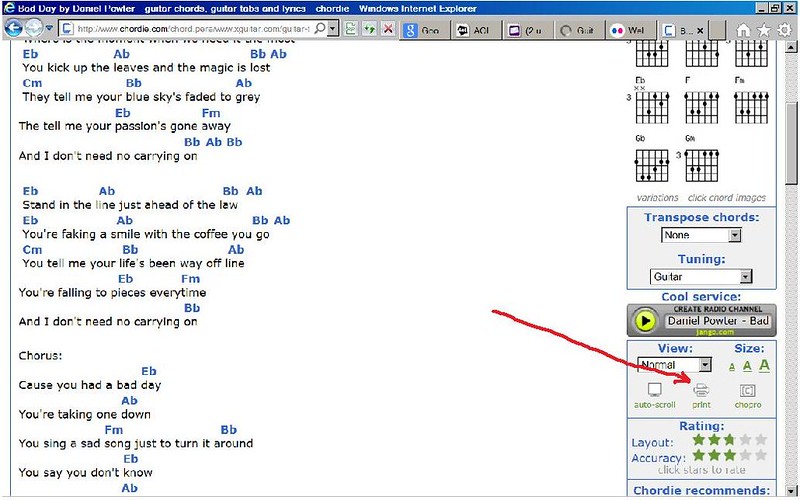
Roger
Hmmm... you've a different looking page there than what I'm seeing.... on songs that have Blue highlighted chords I do see the chords displayed at the bottom of the page. I can also click on those chords and see the variations. However, I see none of those boxes on the right. The "Transpose Chords:" and "Tuning:" buttons appear alone in long bars at the bottom... I'll try and post a pic later... P.s. i'm using Google Chrome as my default web browser... Desktop is too old and slow to run ie, and my netbook is a Samsung Chromebook...
Per is trying to get his hands on a Chromebook to check it out, in the meantime, have you tried using the print function of your browser?
Roger
Yes, per your suggestion I tried that as well. I'm not normally one to complain, I'll eat whatever you put in front of me and be happy with it. I began this quest by simply inquiring about some of the strung out or misaligned tabs I was experiencing and BlueJeep responded that the print function within the site would straighten them back out and make them suitable for printing.
Here is an example of the song you referenced showing the top of my Chordie page. (Desktop PC/WindowsXP/Chrome Browser)
I certainly hadn't intended to hijack this thread, so here's a link to my original post, including pictures of the misalignment I'm seeing and the lack of a print button even at the bottom of the page where tunings and transpose chords appears...
http://www.chordie.com/forum/viewtopic. … 23#p146723
Thanks for all your help Roger!
If you right click on the page a list containing the option to print is available I am using a Dell N5050 with IE10 browser I don't know if you can do that with your pc
Thanks Russell... I was told never to speak to those hailing from a black hole in deep space, but in your case I'll make an exception... Indeed I have been printing via the right click options menu for some time, never gave it any thought until bluejeep offered that using the print "button" would realign misaligned tabs... please see my original post here: http://www.chordie.com/forum/viewtopic.php?id=22758
I have just come across this problem if you right click on the song sheet a menu opens click on print your printer page will open it may have a preview of what you choose,Click on print as you normaly would.
I have just come across this problem
Are you also lacking the Pint button? You may be seeing the iPad version as well... What browser are you using? I'm only having this problem on my pc...
Site is supposed to look like this: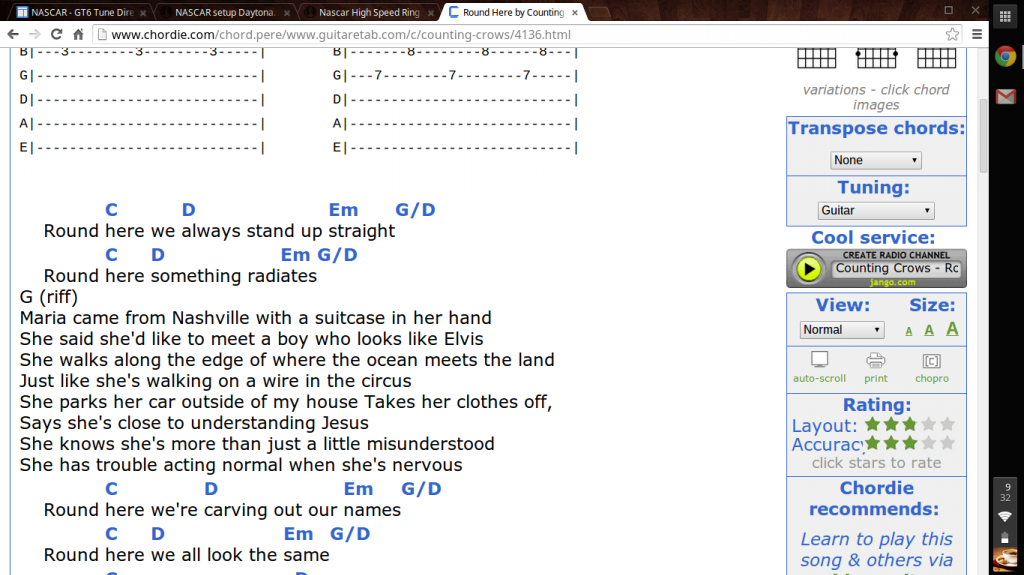
The section to the right is what is missing from my PC view of Chordie, making it impossible to realign any misaligned lead guitar tabs during printing.
It is believed that my PC may be accessing the iPad version of the site...
Any input is greatly appreciated.
FWARREN46@GMAIL.COM wrote:I have just come across this problem
Are you also lacking the Pint button? You may be seeing the iPad version as well... What browser are you using? I'm only having this problem on my pc...
I am using chrome The print button is not showing this problem is on my pc but its easy to right click and select print.
Hmmm... you've a different looking page there than what I'm seeing.... on songs that have Blue highlighted chords I do see the chords displayed at the bottom of the page. I can also click on those chords and see the variations. However, I see none of those boxes on the right. The "Transpose Chords:" and "Tuning:" buttons appear alone in long bars at the bottom... I'll try and post a pic later... P.s. i'm using Google Chrome as my default web browser... Desktop is too old and slow to run ie, and my netbook is a Samsung Chromebook...
I have noticed a lot of people having problems here when they are using the google chrome browser,that may be your problem.
Guitar chord forum - chordie → About Chordie → print