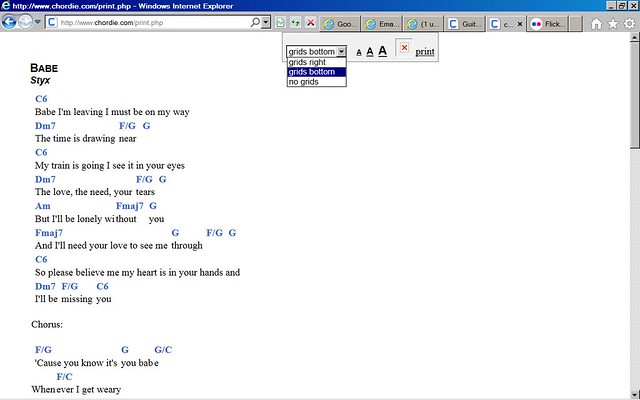Topic: How to move the chord images from the side to the bottom.
I love this website. Transposing is so easy. I am having a little problem with chord images. In edit view in my songbook, the chord images sow up across the bottom of the page which is great except that I need to transpose the music. When I select the song title it automatically remembers the transposition I saved to the songbook, but it changes the chord image position to the side and then the images cover the words of part of the first verse. Is there some way to get the chord images back on the bottom of the page?
Thanks so much.