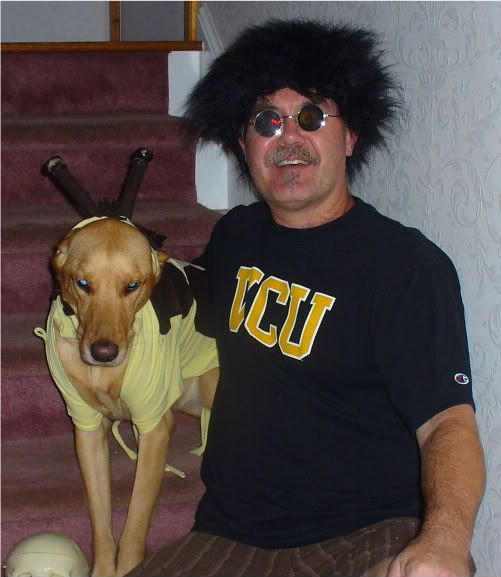Topic: Post yer Halloween pic's
I'm borrowing Wayne's instructions so anyone can know how to post. Let's see how your Halloween went tonight.
First - You cannot post images directly from your computer, you have to open an account at a file or picture hosting site. There are several available, free and easy. Most sites allow you to make your pictures private or public for viewing by others. I use Flickr (which is owned by yahoo), it's real simple to use. Linkage: http://www.flickr.com/
Then, in order to post a photo, you have to learn a bit of HTML code (that's right, now your a programmer). It's quite basic really - uses things called "tags" that tells the forum software how to format a message or item. For pictures, the tag is formatted as such:
[img]... copy / paste the ip address of your photo here i.e. http://www.flicker.my photo[/img]
Below I've followed Wayne's instructions, let's see if it worked: