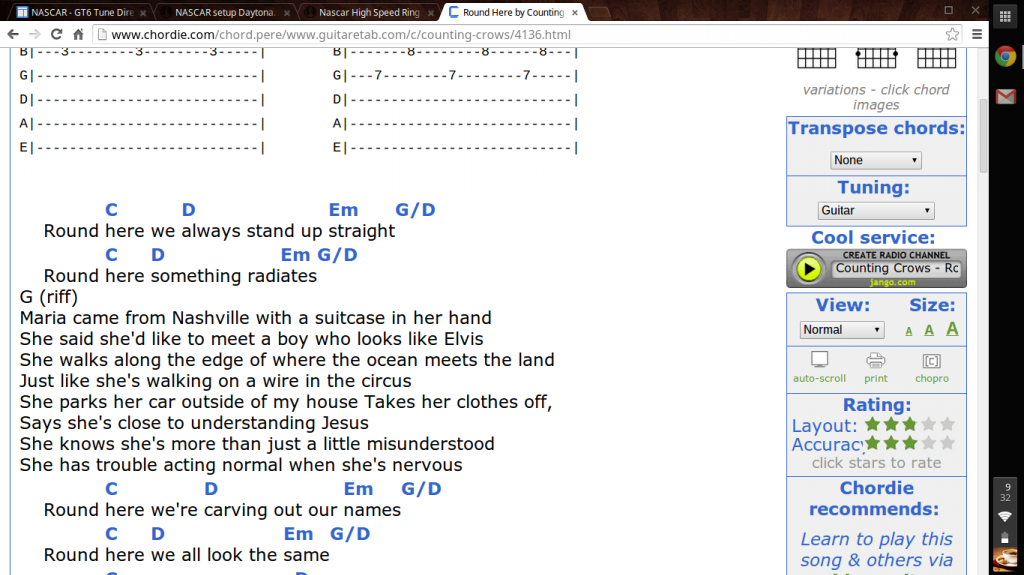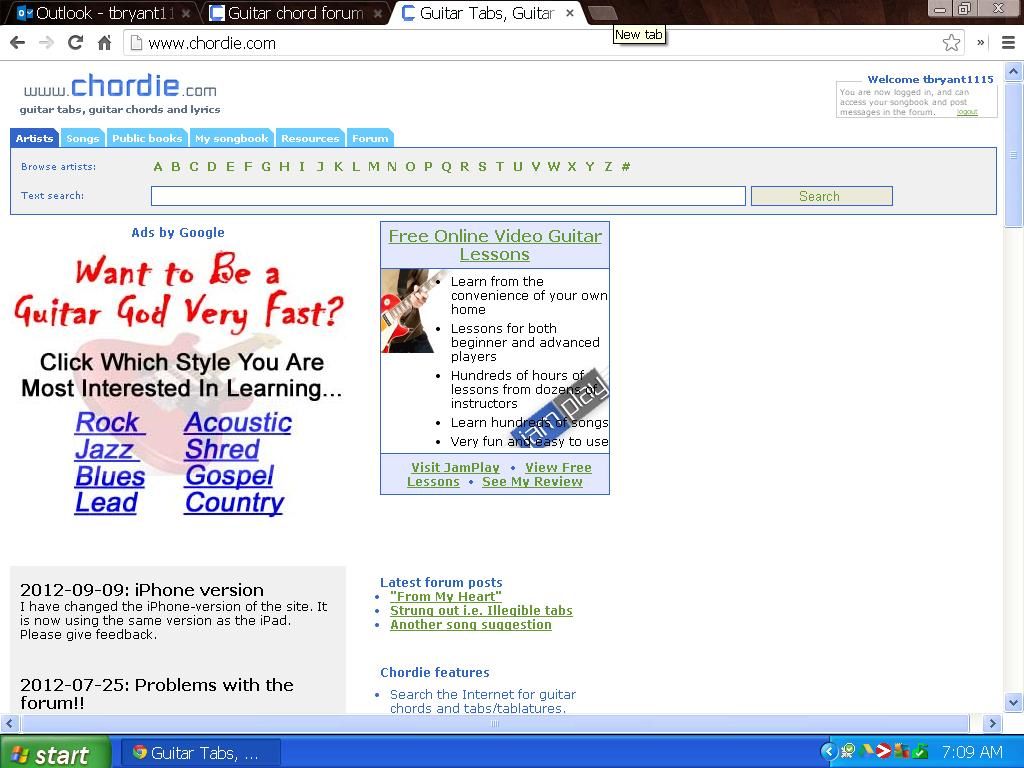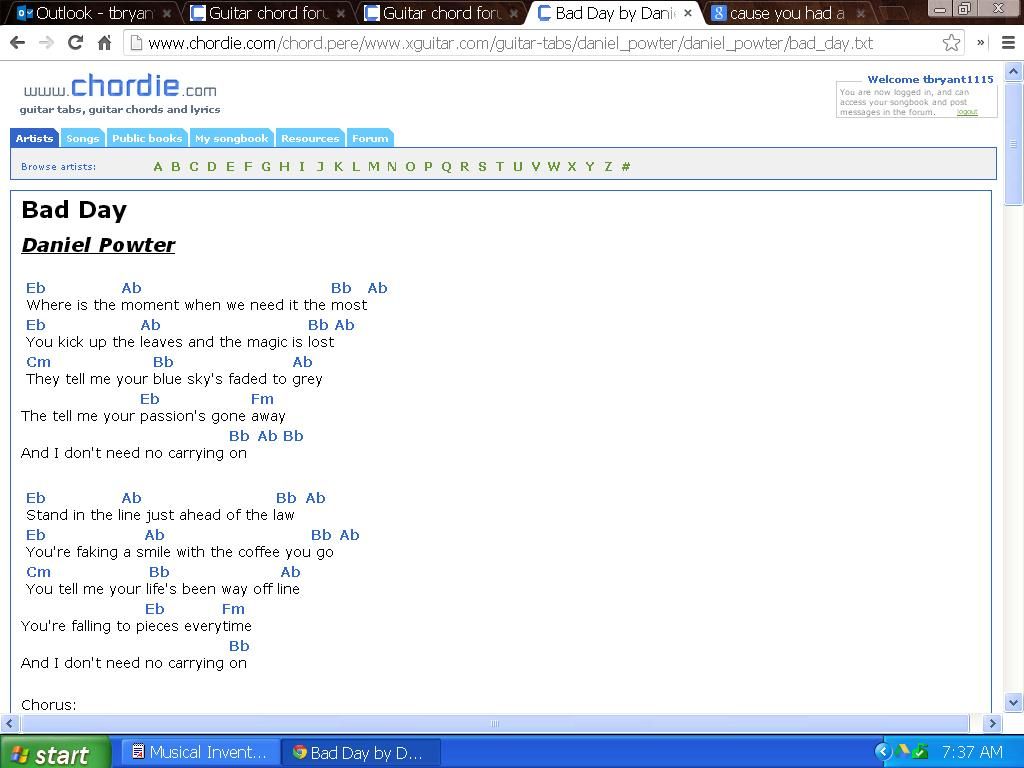2 2014-01-16 14:26:30
Re: print (17 replies, posted in About Chordie)
I have just come across this problem
Are you also lacking the Pint button? You may be seeing the iPad version as well... What browser are you using? I'm only having this problem on my pc...
3 2014-01-16 13:31:16
Re: Strung out i.e. Illegible tabs (9 replies, posted in About Chordie)
Just an update: opened my Samsung Chromebook last night to check for any additional posts to this forum and noticed that the site works as it should with my Chromebook... Also tried clearing all my cookies and cache in my PC to no avail... still stuck looking at the iPad version via my PC, which is a shame 'cause this is where I normally print from... Google cloud print doesn't always work from my Chromebook and my printer is like, right there, like right over there 4 feet from me... oh well... I'll keep digging, any advise is greatly appreciated !!!
4 2014-01-15 12:23:06
Re: Strung out i.e. Illegible tabs (9 replies, posted in About Chordie)
Interesting... given my aversion to anything iRelated this would be appropriately ironic!!! Now that you mention it, Google Chrome has, in every new tab, a bank of "favorites" that you can choose from sites you visit most often... this began malfunctioning a few months back and now displays sites I've visited once and fails to display sites I visit daily, like my email or weather.com.
I tried using google search to access Chordie with the same results. I would add that I have about 8.5cm from the right edge of this forum page to the right edge of my screen with resolution at 100%. And on the main or Home page this distance is 17.75cm from the right edge of the JamPlay ad to the right edge of my screen (see below). Not sure if this is indicative of the iPad version appearing on PC or not. I'll continue to look into it on my end and see what I can't find out.
Not computer savy enough to know how I might be accessing the iPad area of your servers rather than the PC version of your servers but I'm guessing that they have differing URL's? If I knew the full URL for the PC side of your servers I could try that...
I could wax poetic for hours on my hatred for all things i related... as well as the holier than thou, pompous idiots that consider the rest of us novice hobbyists and not a truly devoted artiste because we don't i anything... I had iTunes for about 15 minutes, devoted twenty bucks to it, downloaded exactly 5 songs, then received an e-mail that my account had been hacked and the remainder of my money had been used to by iGift cards in Thailand.
5 2014-01-14 17:22:59
Re: print (17 replies, posted in About Chordie)
Thanks Russell... I was told never to speak to those hailing from a black hole in deep space, but in your case I'll make an exception... Indeed I have been printing via the right click options menu for some time, never gave it any thought until bluejeep offered that using the print "button" would realign misaligned tabs... please see my original post here: http://www.chordie.com/forum/viewtopic.php?id=22758
6 2014-01-14 12:56:19
Re: Strung out i.e. Illegible tabs (9 replies, posted in About Chordie)
Thanks arkady, but yes I have tried this, and as bluejeep pointed out, this may simply be a print issue more related to my Chrome browser than the actual workings of this site.
Here are some examples of what I am or am not seeing:
Doors : Roadhouse Blues : #2 Tabs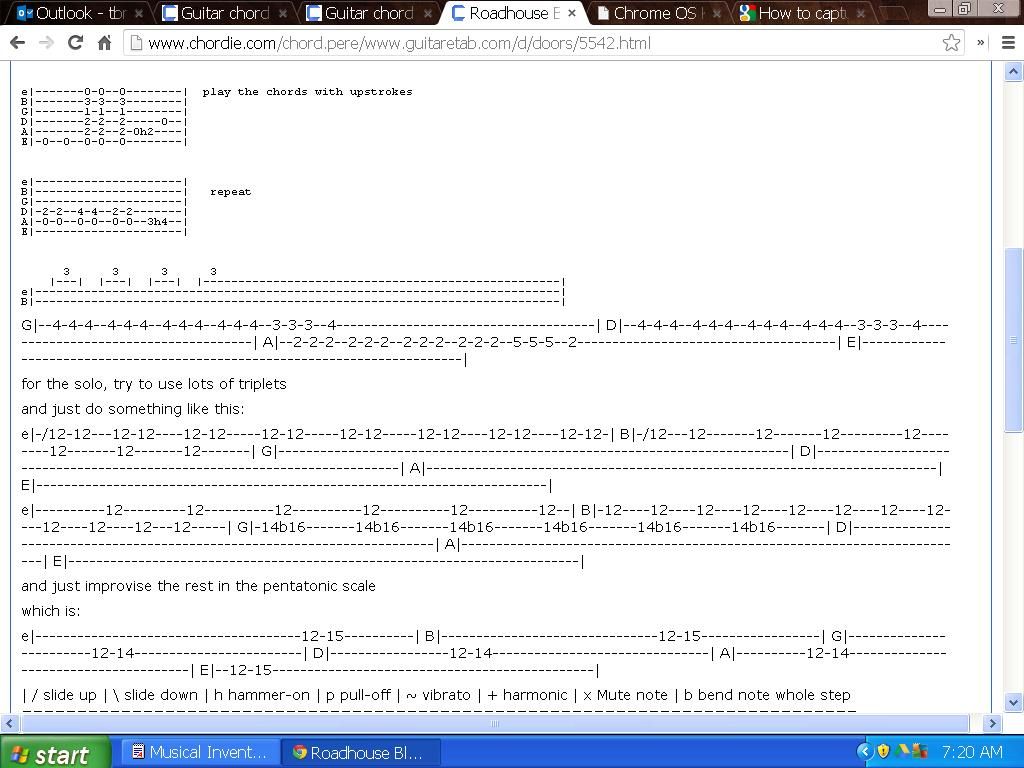
Here's what I see at the bottom of my page (zoomed out to about 50%)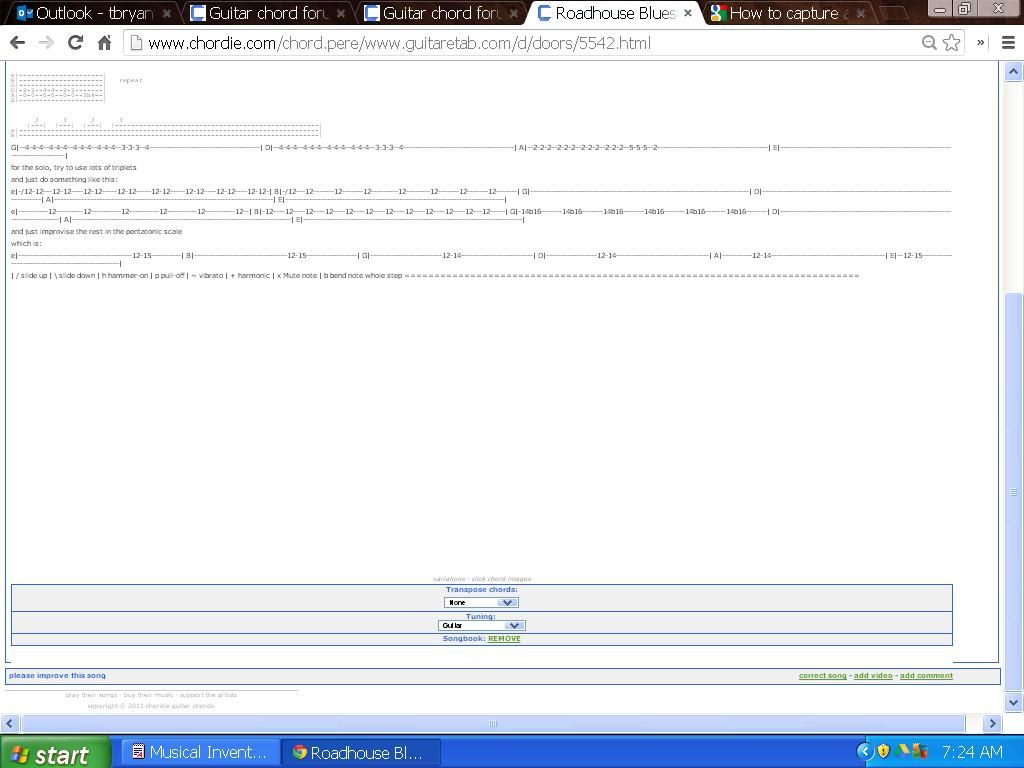
Here's a full size look at the bottom of my page (easy now, everybody's got one)
Others are seeing the PRINT button grouped with the TRANSPOSE CHORDS and TUNING buttons: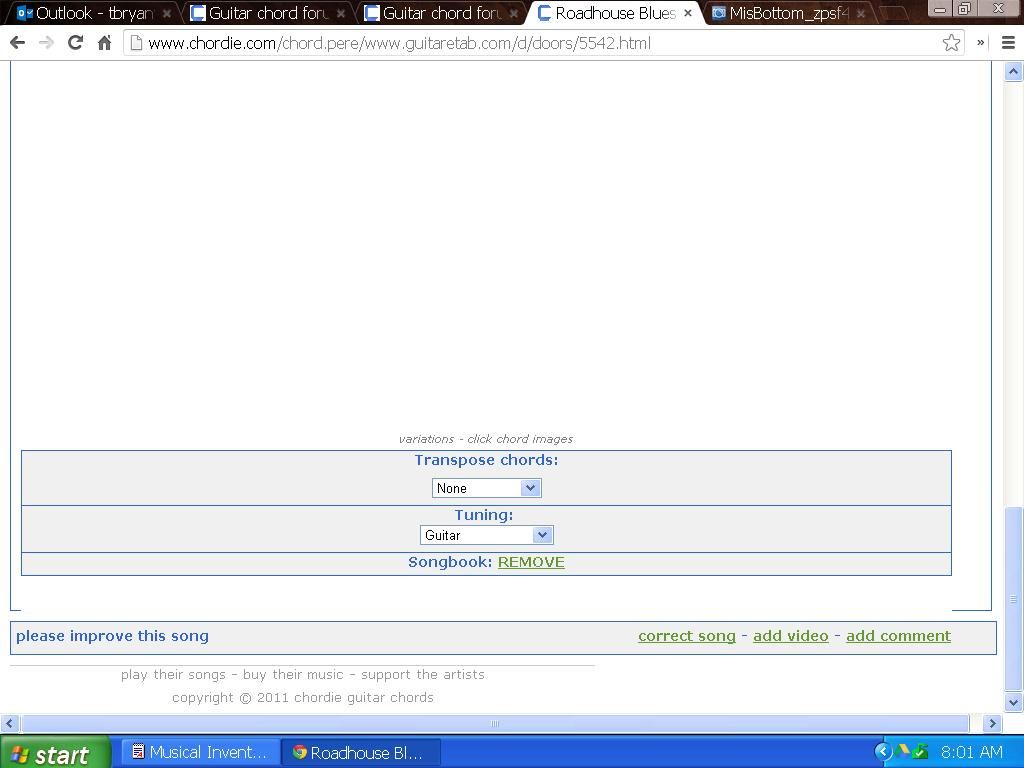
7 2014-01-14 12:46:59
Re: print (17 replies, posted in About Chordie)
Yes, per your suggestion I tried that as well. I'm not normally one to complain, I'll eat whatever you put in front of me and be happy with it. I began this quest by simply inquiring about some of the strung out or misaligned tabs I was experiencing and BlueJeep responded that the print function within the site would straighten them back out and make them suitable for printing.
Here is an example of the song you referenced showing the top of my Chordie page. (Desktop PC/WindowsXP/Chrome Browser)
I certainly hadn't intended to hijack this thread, so here's a link to my original post, including pictures of the misalignment I'm seeing and the lack of a print button even at the bottom of the page where tunings and transpose chords appears...
http://www.chordie.com/forum/viewtopic. … 23#p146723
Thanks for all your help Roger!
8 2014-01-13 17:40:15
Re: print (17 replies, posted in About Chordie)
Hmmm... you've a different looking page there than what I'm seeing.... on songs that have Blue highlighted chords I do see the chords displayed at the bottom of the page. I can also click on those chords and see the variations. However, I see none of those boxes on the right. The "Transpose Chords:" and "Tuning:" buttons appear alone in long bars at the bottom... I'll try and post a pic later... P.s. i'm using Google Chrome as my default web browser... Desktop is too old and slow to run ie, and my netbook is a Samsung Chromebook...
9 2014-01-13 15:06:47
Re: print (17 replies, posted in About Chordie)
Thanks Roger, But I tried that to no avail... Just where, exactly is this "Print" button presumably located??? I zoomed out till I couldn't read the page and still no appearance of a "Print" button. I do remember it, vaguely from the past, but it's been so long I don't even remember where I am to be looking. I've been right clicking to print for some time, years maybe, and had just assumed that an update to the site had removed it...
10 2014-01-13 14:43:37
Re: print (17 replies, posted in About Chordie)
Would like to know this as well as I no longer have a print button either and was hoping it would realign misaligned tabs for lead parts...
11 2014-01-13 14:39:56
Re: Adding a comment (1 replies, posted in About Chordie)
Apparently... see below:
12 2014-01-13 14:08:23
Re: Strung out i.e. Illegible tabs (9 replies, posted in About Chordie)
thanks for the reply blue, but i have to say, I have no print button on the right side of the tab page. I normally right-click to print. At the bottom right there are buttons to Correct, Add Video, and Add Comment. Above that i have the option to Add To Songbook.
Looks something like this:
variations - click chord images
Transpose chords:
Tuning:
Songbook: ADD
-> My songbook(10)
change book
please improve this song correct song - add video - add comment
nothing at the top either, just the Welcome message telling me I'm logged in and can add to songbook and post in forums. Maybe I'll try logging out and see what it looks like, or do I have to add a song to songbook to see print options...???
13 2014-01-09 17:52:36
Topic: Strung out i.e. Illegible tabs (9 replies, posted in About Chordie)
This appears to be the correct forum to post this in...
I keep experiencing tabs, especially further down in a page, that are strung out to the point that none of the lines, line up. Not sure if it could be my Chrome browser or if there are some technical settings I could adjust to correct this. Been using Chordie for years and have just recently begun to experience this in almost every tab, very few seem to be left in tact and are legible throughout.
Anyway, just wondering if anyone else was experiencing this phenomenon, and if so, is it correctable?
Thanks, Tim